
Viewing Photos on iPod classic
To view photos on iPod classic:
1
On iPod classic, choose Photos > All Photos. Or choose Photos and a photo album
to see only the photos in the album. Thumbnail views of the photos might take
a moment to appear.
2
Select the photo you want and press the Center button to view a full-screen version.
From any photo-viewing screen, use the Click Wheel to scroll through photos. Press the
Next/Fast-forward or Previous/Rewind button to skip to the next or previous screen of
photos. Press and hold the Next/Fast-forward or Previous/Rewind button to skip to the
last or first photo in the library or album.
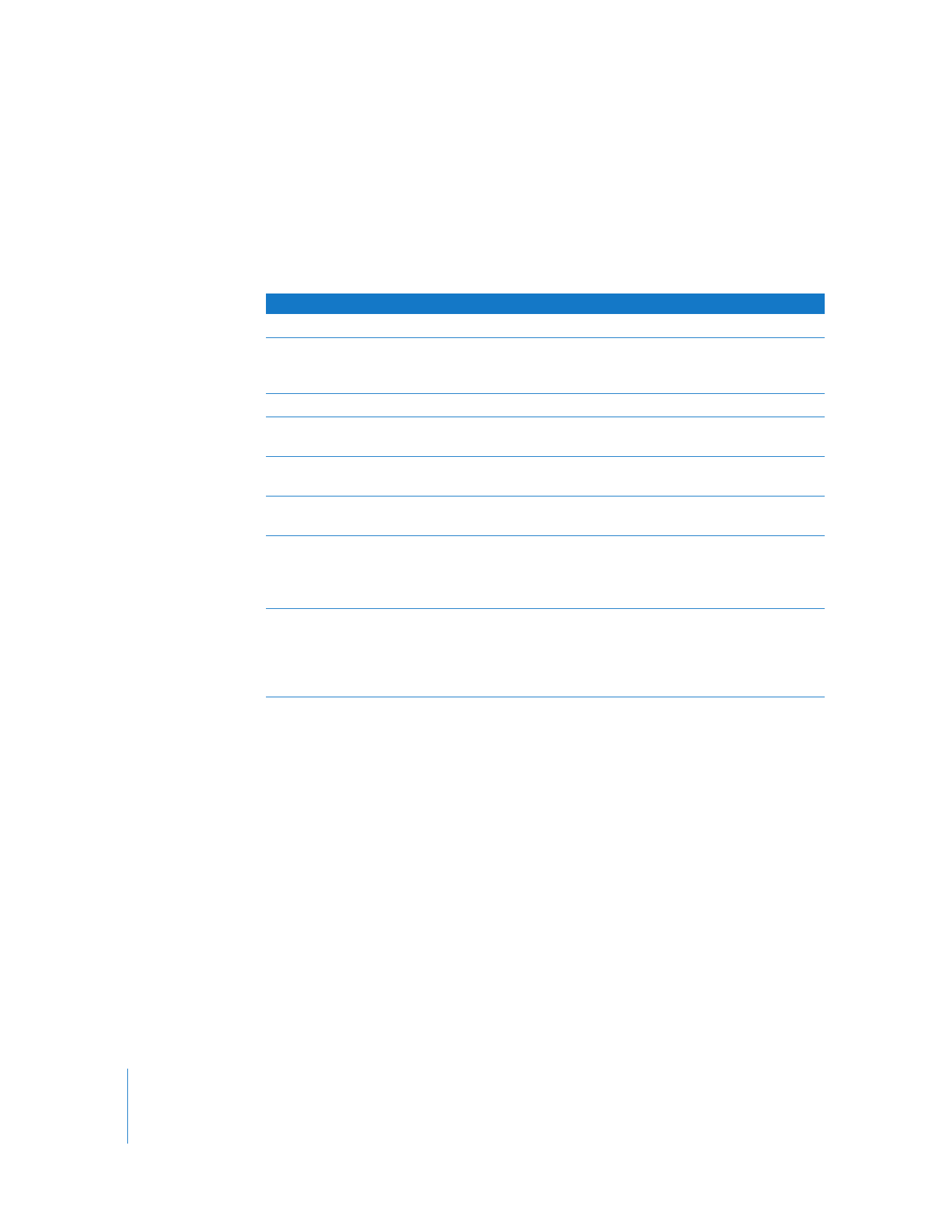
46
Chapter 5
Adding and Viewing Photos