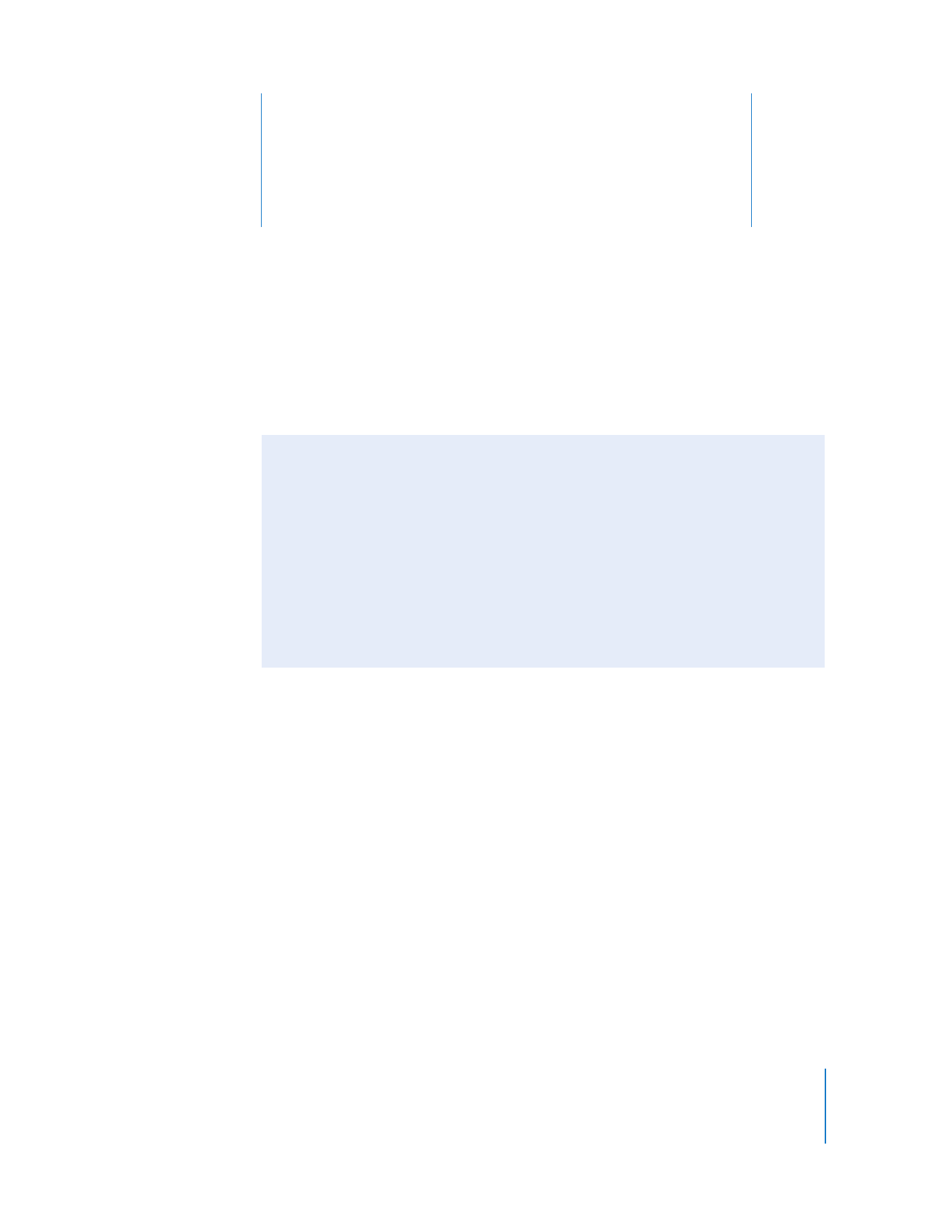
Tips and Troubleshooting
Most problems with iPod classic can be solved quickly by
following the advice in this chapter.
General Suggestions
Most problems with iPod classic can be solved by resetting it. First, make sure
iPod classic is charged.
To reset iPod classic:
1
Toggle the Hold switch on and off (slide it to HOLD and then back again).
2
Press and hold the Menu and Center buttons for at least 6 seconds, until the
Apple logo appears.
If iPod classic won’t turn on or respond
 Make sure the Hold switch isn’t set to HOLD.
 The iPod classic battery might need to be recharged. Connect iPod classic to your
computer or to an Apple USB Power Adapter and let the battery recharge. Look for
the lightning bolt icon on the iPod classic screen to verify that iPod classic is
receiving a charge.